DSE
E-Learning
20–30 min
Employers have a duty to raise awareness among their employees concerning the health risks associated with the frequent use of desktop PCs, laptops, smartphones and tablets – also known as Display Screen Equipment (DSE). Around 473,000 workers suffered from musculoskeletal disorders in 2023, resulting in more than 6.6 million working days being lost – a proportion of these cases are as a result of the misuse of DSE.
Providing employees with effective Display Screen Equipment training will reduce and prevent related injuries – DSE training and a DSE risk assessment are necessary regardless of whether workers are at a fixed workstation, mobile workers, home workers, or are simply hot-desking.
Regarding the necessity of DSE training, the HSE website says:
“The Health and Safety (Display Screen Equipment) Regulations 1992 apply to workers who use DSE daily, for an hour or more at a time. We describe these workers as ‘DSE users’. The regulations don’t apply to workers who use DSE infrequently or only use it for a short time.”
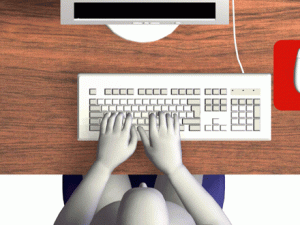
DSE Training
This Display Screen Equipment training course provides information on regulations, a ‘correct posture’ guide, knowledge on correctly setting up a screen, and computer health and how to best manage your health when using display equipment.
DSE Risk Assessment
Each user will be able to perform an on-the-spot DSE risk assessment of their workstation, and a record of their DSE training and DSE risk assessment are logged and saved into the system.
It is important to record this data, to ensure that the employer has legally provided what is required of them and the employee does what is required of them.
Safesmart delivers DSE Training for your organisation through Smartlog – our comprehensive health & safety compliance software.
Course Content
The Health and Safety (Display Screen Equipment) Regulations – The Health and Safety (Display Screen Equipment) Regulations 1992, and what they mean for employers and employees.
Posture – A comprehensive guide on how to sit correctly and comfortably when using display equipment.
Computer equipment – Setting the correct screen height, sitting distance, the ideal brightness/display configurations, keyboard positioning, and how to correctly layout your PC.
Health management – Eye healthcare (including corrective lenses), and posture (stretching and other gentle exercises) to minimise tiredness and strains.
Correct laptop use – For prolonged and repeated laptop use. How to correctly position your screen, ideal hand positioning (if using a connected mouse), and correct posture.
This course contains test questions and issues a certificate upon completion.

