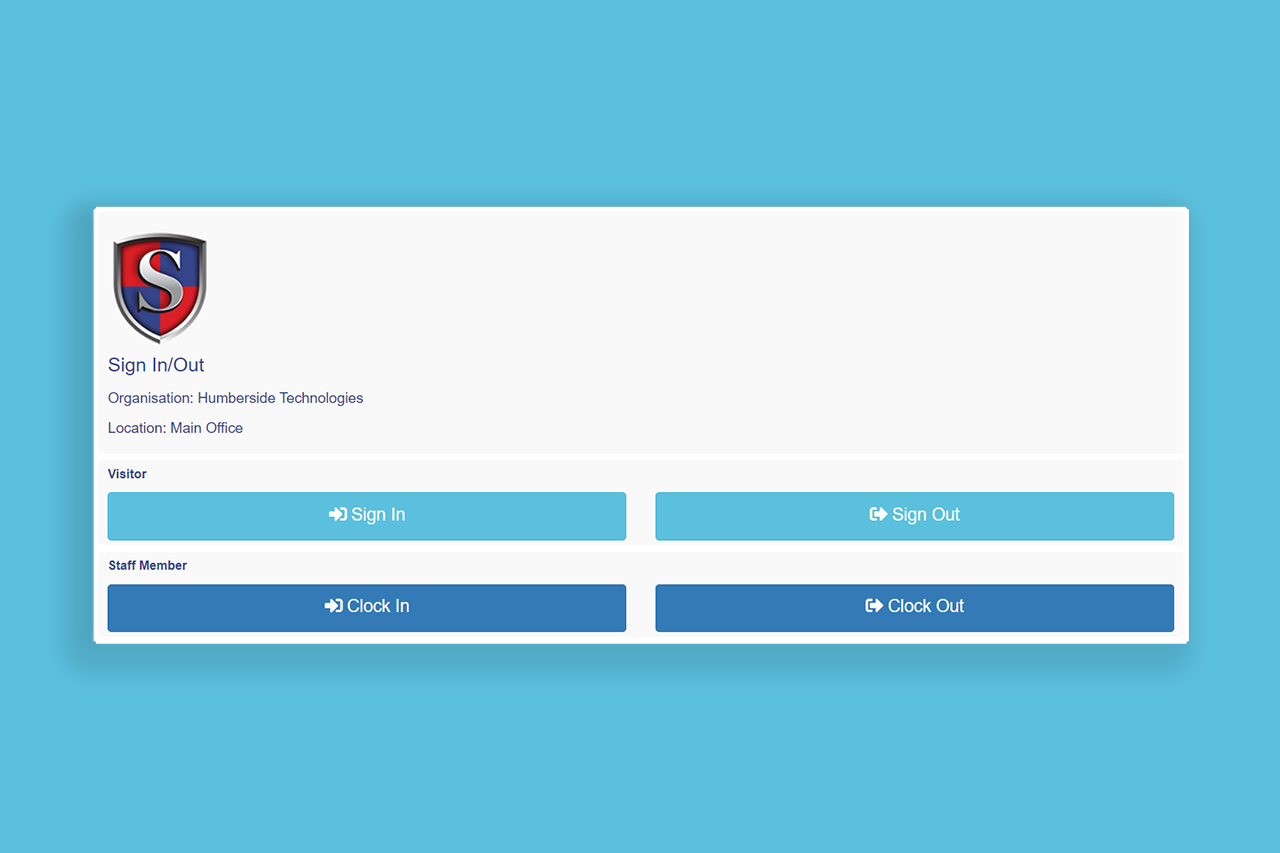Home / News / How To Build An Online Training Course
How To Build An Online Training Course
Building an online training course can be a fantastic way to deliver training to your staff, allowing you to personalise and customise the learning experience, to ensure that all users take in all necessary information. However, that being said it is crucial to prepare properly before creating any eLearning course, to ensure that your courses deliver the required lessons. As often jumping straight into the creation phase, will result in missing content and ultimately a lower-quality course.

1. Course Objectives
Establishing what you want to teach is the first and the most crucial aspect of building an eLearning course. This ensures that the course covers all the crucial lessons that you need to teach, whilst allowing you to plan out how to best achieve this.
Start by setting the objectives of the course, these don’t have to be listed at the start of the course, but it can be helpful to establish to the learners what the key takeaways are. So what are the key lessons you are covering?
- Filling in gaps of knowledge?
- Teaching a user how to use something?
- Where are health and safety measures required?
- Site specific considerations/information?
2. Research
Research is the next important step in creating your own eLearning course. As before you start to piece together your course, you need to make sure that what you are teaching is correct. This will ensure that you fully understand the course content and iron out any mistakes/gaps in your knowledge to make sure that your training is as high quality as possible.
This step may not be necessary depending on the course content, so use your discretion. However, even if you are experienced in the subject at hand, finding credible sources to back up your statements only adds to the validity of your course, whilst ensuring that your learners can trust what they’re being taught.

3. Audience and Format
When building your own online training course it provides an unmatched opportunity to tailor the content and format to your audience. This will also help condense the course, helping you to avoid being that dreaded training course that is too drawn out for its own good. So factoring in your audience and altering the content and format to suit, is key to avoiding this and build a high-quality condensed training course.
This will also allow you to change the format to best suit their training needs. For example, if your online training course is primarily for an experienced workforce, then you can tailor the content to be more ‘recap-focused’, to keep their training as concise and engaging as possible. However this therefore wouldn’t be as suitable for new starters, potentially lacking the detail required to fill in any gaps, highlighting why considering your course audience is crucial to ensuring that it delivers on the objectives.

4. Course Outline
Once you have your foundations of the content, it is key to plan out an outline for your course. This will help you determine the best way to deliver the lessons to get your point across.
Start out by placing the key slides into your Training Course Creator tool and reorder them until they sit logically – covering all the key points in the order in which they should be covered. This will ensure that your course doesn’t bounce between topics to often and keeps the learning organised into digestible sections.
5. Content
Once you have your key slides in order, its now time to fill out the bulk of the course. This is where you compile all of the previous steps and complete the course with all of the relevant content.
Be sure to keep this in-line with your audience and formatted to suit, to create the best learning experience. Attaching any media, information sources and site-specific knowledge where necessary. This will also help keep the course engaging, which is critical to creating the best learning environment.
6. Quiz Questions and Types (Knowledge Checks)
With the bulk of the online training course now built, you can now test your learner’s knowledge. This is crucial to ensure that they have learnt the course content and meet the level of knowledge required to pass the course.
There are many ways in which questions can be integrated into the course, so make sure to consider the options to find the most appropriate fit. This means considering:
- How many questions are needed?
- How are the questions going to be spaced out?
- Is one big block appropriate?
- Do you space them out evenly?
- Are short ‘Knowledge Checks’ the best fit?
- What question types are you using?
- Multiple choice
- Drag and Drop
- Sortable lists
- What are the key topics to test for?

7. Quality Checks
Finally, you need to check the quality of the course, ensuring that it works as intended, with no errors throughout the course, whether that is a weird glitch in the test questions or certificates not being awarded properly. This is also where you can refer back to the course objectives you set in the earlier steps, ensuring that the training delivers on its goals and has no content missing or being skimmed over.
During this step it is also important to check for any grammatical or spelling errors as well as formatting errors – are the pictures high quality? Are linked videos running smoothly? Is there any clipping or weird text placement?
Conclusion
Overall, there are many steps that go into the creation, research and formatting of an engaging high-quality training course. But these steps are crucial to ensuring the course lives up to the many benefits of custom courses and make it worth the added effort. When done correctly creating an eLearning course provides a unique learning opportunity and will enhance your training standard.