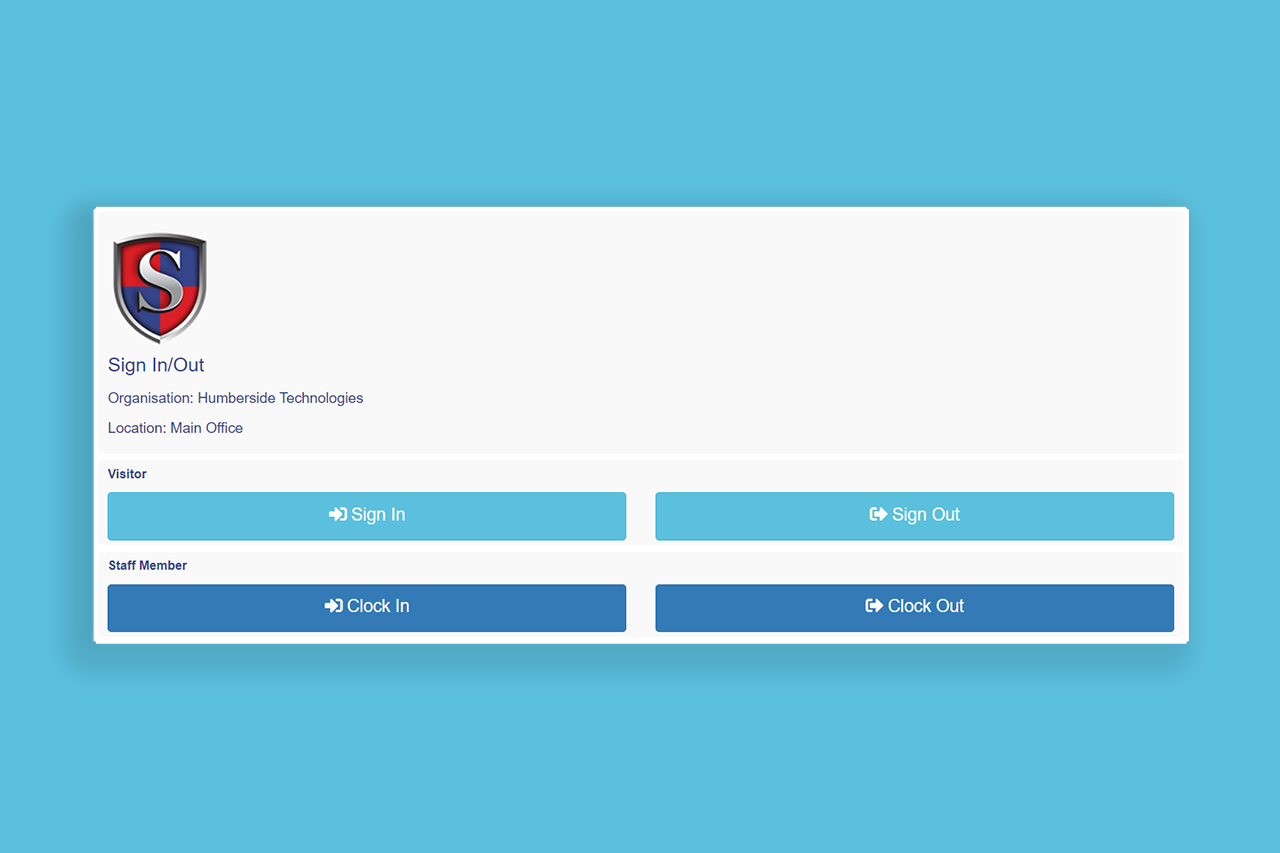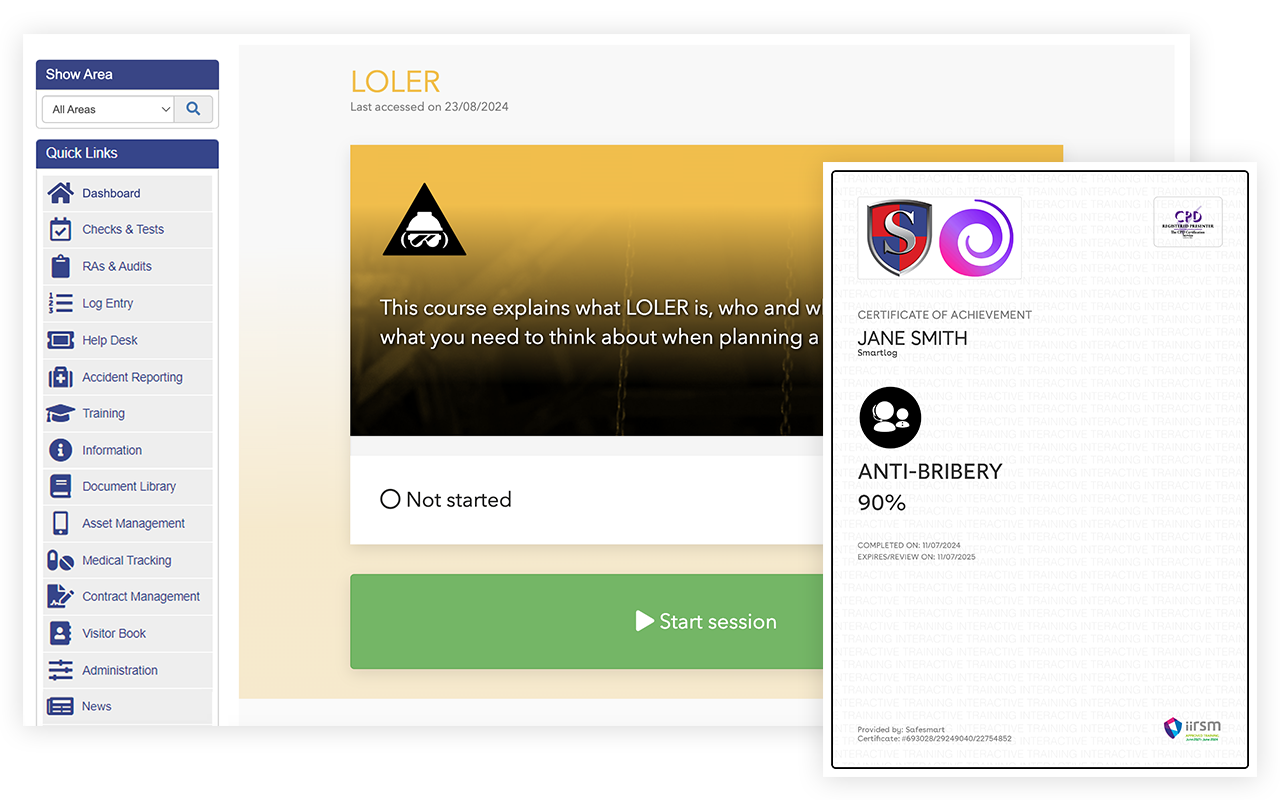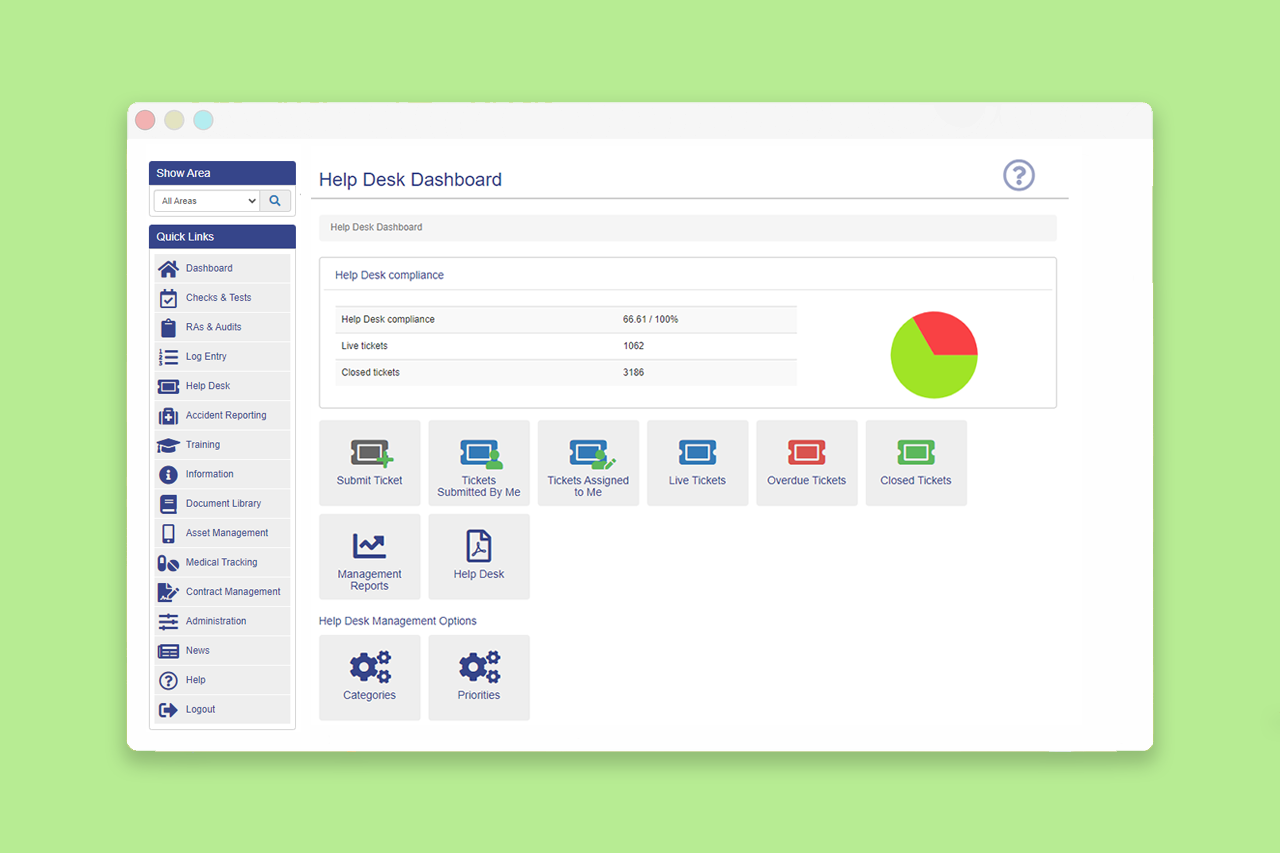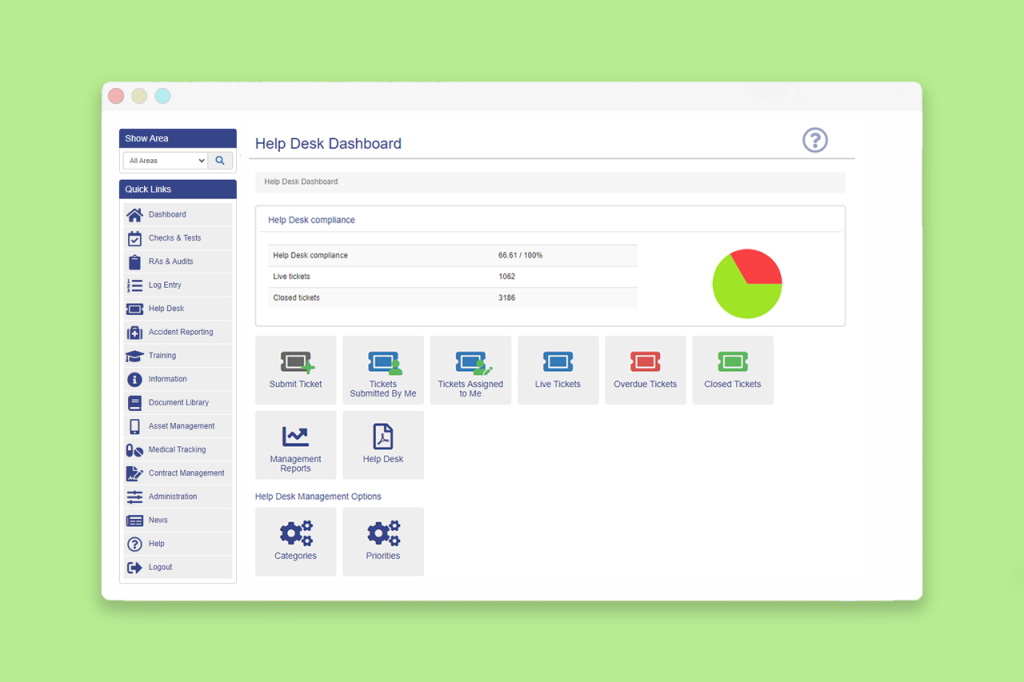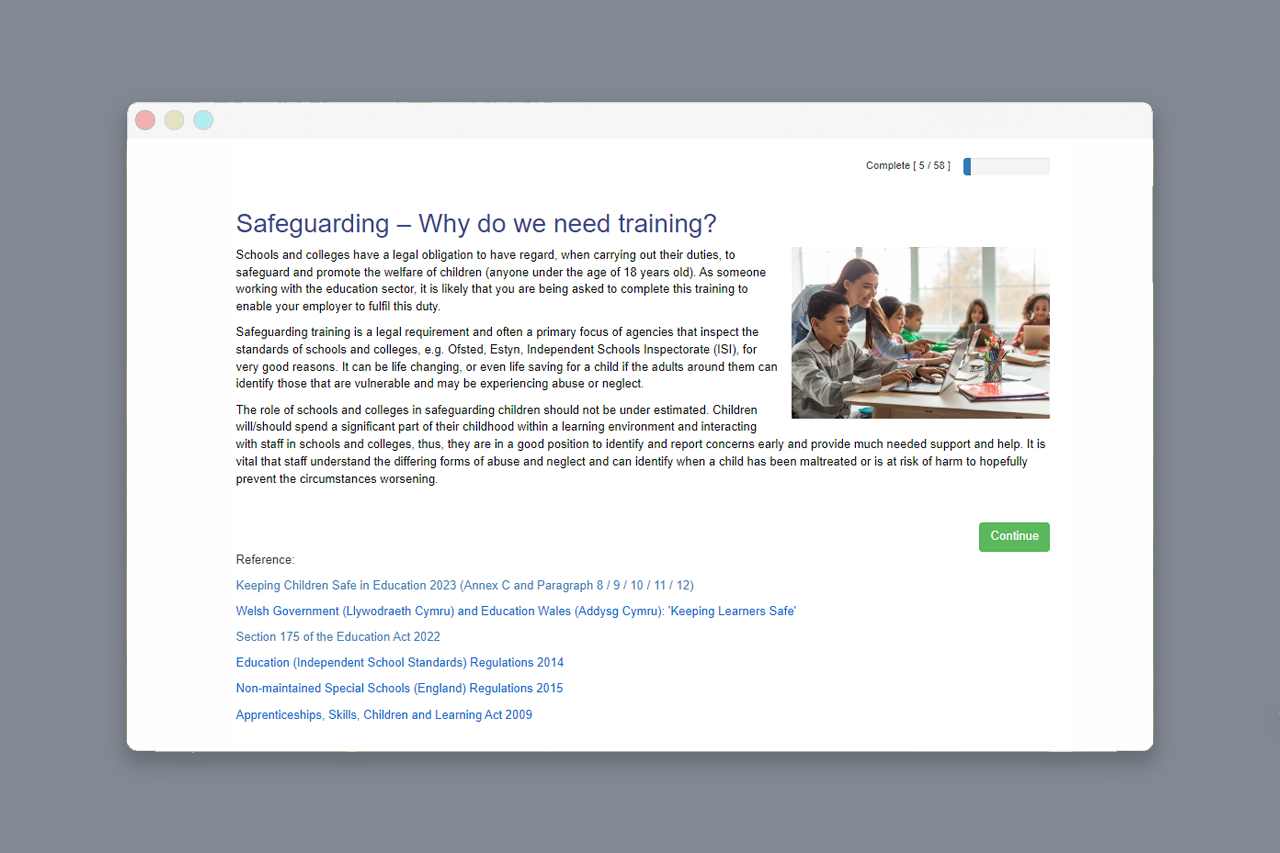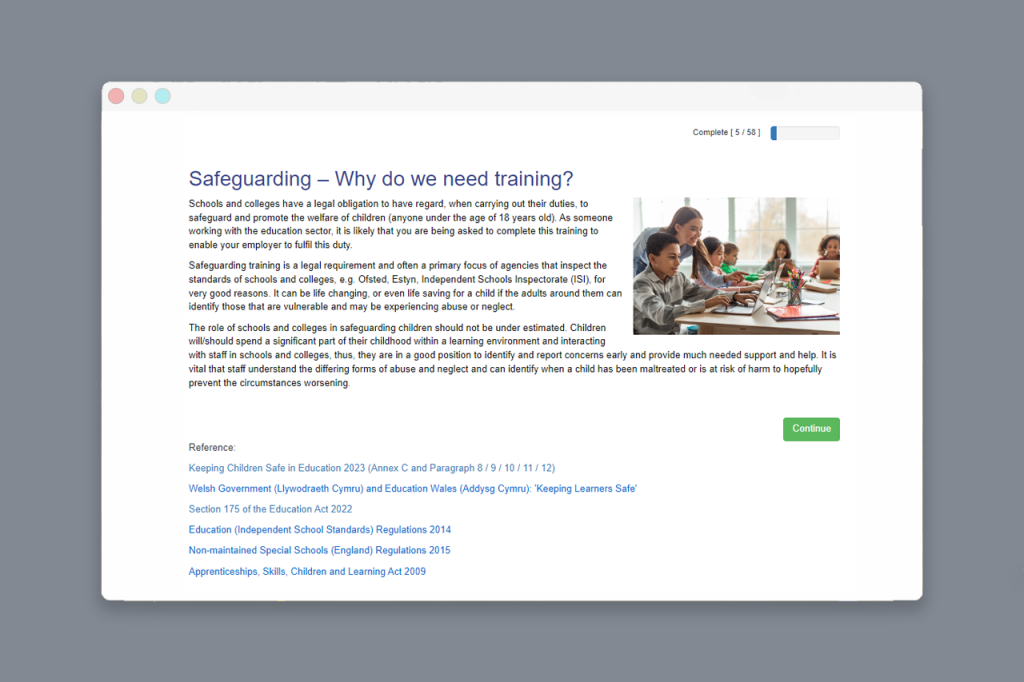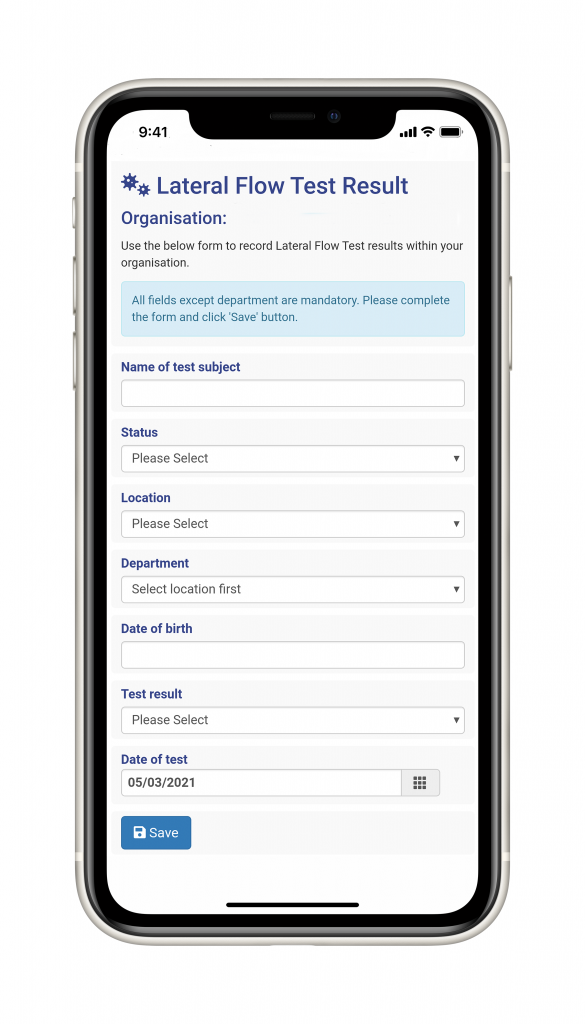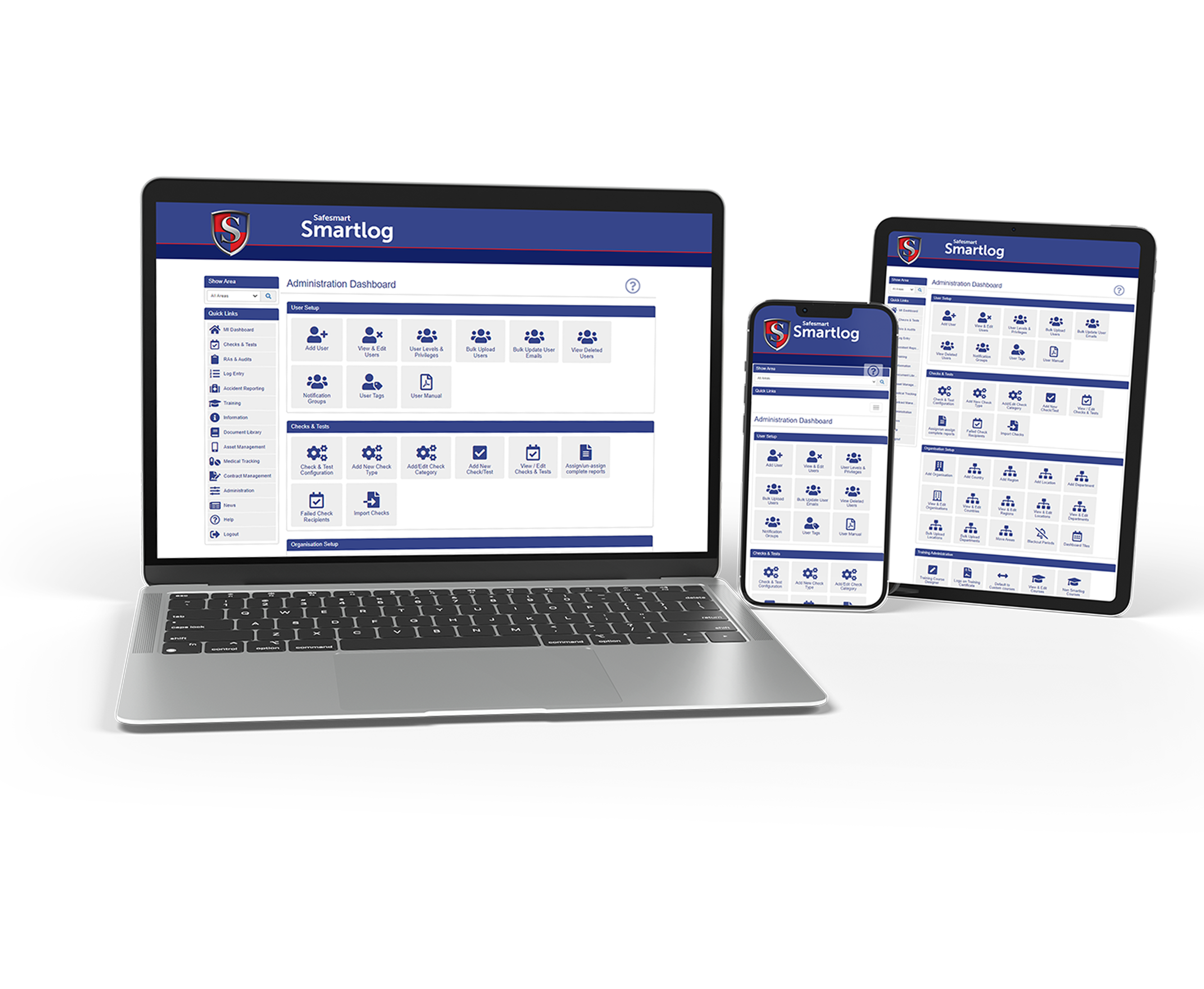
Twenty years ago, the digital landscape was very different. Dial-up internet was king, mobile phones were mainly used for calls, and cloud computing was only a concept. Today, software is an integral part of our world, being a part of pretty much every aspect of our lives – including health and safety.
This year, we are celebrating the 20th anniversary of Smartlog® by reflecting on its journey, growth, and future.
The Birth of Smartlog
Safesmart was incorporated in 2002 as a fire safety engineering company, and in 2004 we launched the cloud-based software Smartlog in order to give businesses more control in their fire safety management. Its ease-of-use was a key selling point, with an affordable pricing model also becoming a key attraction amidst an expensive market.
Milestones and Growth
Over the past two decades, the software has evolved, incorporating other areas of premises and compliance management into a digital platform. With each development building on the last, we have continually incorporated user feedback to adapt Smartlog to the ever-changing technological landscape – proudly passing the 300,000 active user mark earlier this year!
Impact on the Industry
The health and safety industry has seen a significant fall in both fatal and non-fatal workplace injuries over the last few decades, and this positive trend can be attributed to stricter legislation pushing businesses to put more efforts into protecting their workers.
We are very proud to be a part of this life-saving industry, having spent the last two decades facilitiating businesses with tools and knowledge which places workers’ safety and well-being first.
The Future of Smartlog
As we look ahead, we have some exciting developments in the pipeline which we cannot wait to share. Business risk compliance is a vast landscape of which health and safety is only one aspect; and we seek to ultimately provide our customers with a wider array of tools to make risk management as efficient and simplified as possible – whilst remaining affordable.
Celebrating 20 years of Smartlog is not just about looking back at what has been achieved, but it is also about recognising the potential for its future. As we mark this milestone, we remain committed to improving Smartlog further and providing crucial resources for businesses, ensuring that the next 20 years are even more innovative!
20% discount off the Training Course Creator
To mark this special occasion, we will be offering a 20% discount off our brand new Training Course Creator for the whole of November! To take advantage of this temporary offer, email: info@safesmart.co.uk or contact your Account Manager directly.
And of course, Smartlog wouldn’t have made it this far without the fantastic and loyal support we have received. So from all of us here at Safesmart, thank you for being a part of our journey!